Server setup
N5 si klade za cíl velmi snadno nastavit a nakonfigurovat, takže si můžete rychle nastavit a spouštět server.
Rychlé nastavení
The recommended and easiest way to quickly install a FiveM server and setup NFive is to use the cross platform NFive Plugin Manager (nfpm) tool:
Download the latest version of
nfpm: https://dl.nfive.io/nfpm.exenfpm.exenemusí být nainstalován a může být spuštěn kdekoliv.Umístěte jej na místě, kde chcete nainstalovat server a otevřít okno terminálu/konzoly na tomto místě.
nfpmwill work exactly the same on Linux/macOS if used with Mono:mono nfpm.exeSpustit příkaz Nastavení
nfpm setupa odpovědět na dotazy, včetně toho, jak se připojit k vaší databázi.nfpmwill download the correct FiveM server for Windows or Linux depending on your platform.
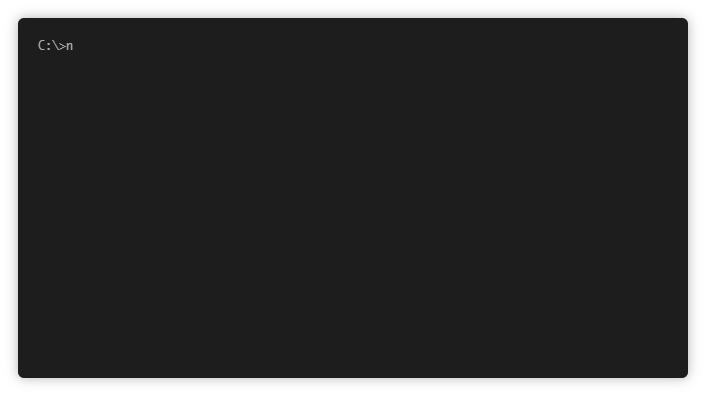
You now have a complete server setup and can skip to Verifying Installation below.
ruční nastavení
To manually install NFive into a FiveM server, download the latest NFive release and extract it into your server's resources directory as nfive/.
The resource will need to be included in your FiveM server configuration to start it: start nfive
NFive kompletně nahrazuje všechny zdroje serveru na akciovém trhu FiveM; ujistěte se, že je z konfigurace odstraníte, pokud jste nějaké instalovali. FiveM server se vždy pokusí načíst zdroj named
sessionmanager, i když není v konfiguraci serveru, takže musíte odstranit nebo přejmenovat složku zdrojů, pokud je přítomna.
Konfigurace
NFive configuration files are located in nfive/config/ with the primary configuration file being nfive.yml.
Database Connection
NFive requires a MySQL database with the connection details being stored in nfive/config/database.yml:
connection:
host: localhost
port: 3306
database: fivem
user: root
password:
charset: utf8mb4
logging: false
Ověřování instalace
Your server directory should now contain a server directory with a structure and key files similar to:
server/
├── FXServer[.exe]
|── server.cfg
└── resources/
└── nfive/
├── __resource.lua
├── nfive.yml
├── nfive.lock
└── config/
├── nfive.yml
└── database.yml
The Linux FiveM server is more deeply nested with the server files located at
server/alpine/opt/cfx-server/.
Další kroky
Po spuštění příkazu setup budete mít prázdný server FiveM s nainstalovaným NFive, a dokud to bude možné spustit, bez pluginů bude server nepoužitelný pro hráče.
See the next page Installing Plugins for the basic plugins needed to use your server.
