Serverkonfigurasjon
NFive har som mål å være veldig enkelt å sette opp og konfigurere, så du fort kan få en server kjørende.
Quick Setup
The recommended and easiest way to quickly install a FiveM server and setup NFive is to use the cross platform NFive Plugin Manager (nfpm) tool:
Download the latest version of
nfpm: https://dl.nfive.io/nfpm.exenfpm.exebehøver ikke å bli installert og kan kjøre fra hvor som helst.Place it in the location you want to install the server and open a terminal/console window at that location.
nfpmwill work exactly the same on Linux/macOS if used with Mono:mono nfpm.exeRun the setup command
nfpm setupand answer the prompts, including how to connect to your database.nfpmwill download the correct FiveM server for Windows or Linux depending on your platform.
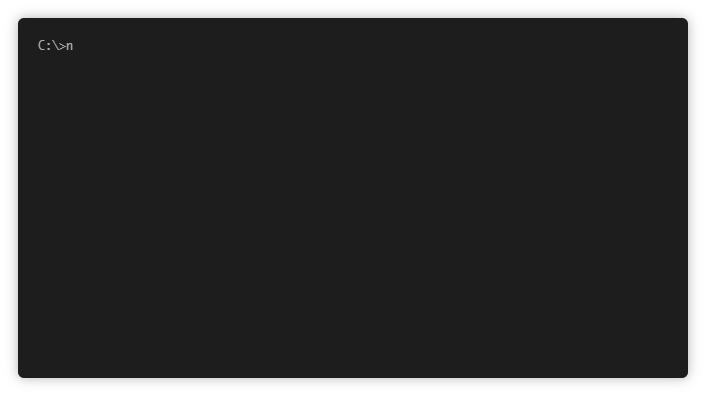
You now have a complete server setup and can skip to Verifying Installation below.
Manual Setup
To manually install NFive into a FiveM server, download the latest NFive release and extract it into your server's resources directory as nfive/.
The resource will need to be included in your FiveM server configuration to start it: start nfive
NFive completely replaces all stock FiveM server resources; make sure you remove them from your configuration if you have installed any. FiveM server will always try to load a resource named
sessionmanager, even if it is not in your server configuration, so you must delete or rename the resource folder if its present.
Configuration
NFive configuration files are located in nfive/config/ with the primary configuration file being nfive.yml.
Database Connection
NFive requires a MySQL database with the connection details being stored in nfive/config/database.yml:
connection:
host: localhost
port: 3306
database: fivem
user: root
password: password
charset: utf8mb4
logging: false
Verifying Installation
Your server directory should now contain a server directory with a structure and key files similar to:
server/
├── FXServer[.exe]
|── server.cfg
└── resources/
└── nfive/
├── __resource.lua
├── nfive.yml
├── nfive.lock
└── config/
├── nfive.yml
└── database.yml
The Linux FiveM server is more deeply nested with the server files located at
server/alpine/opt/cfx-server/.
Next Steps
After running the setup command you will have a blank FiveM server with NFive installed and while it can now be started, without any plugins the server will be unusable to players.
See the next page Installing Plugins for the basic plugins needed to use your server.
